Mobile Device Management
With Mobile Device Management, you can manage and secure your mobile assets and set them on autopilot. It helps provide a consistent user experience throughout your organization, while empowering your mobile workforce and optimizing IT overhead.
Our Mobile Device Management solution allows remote administration and configuration of mobile or fixed remote assets, as well as preventing employees from using devices other than intended.
We natively support Android, iOS, Windows and Linux devices.
The system allows a wide range of applications in various scenarios, such as:
- restricting user interaction to a very targeted experience, suitable for blue collar workers or special educational projects;
- tracking user and device behavior for integration with other applications, such as our own Field Management solution;
- enforcing security and other policies for devices used within the organization;
- reducing IT overhead associated with the management and service of mobile assets.
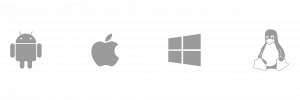
Deploy – Manage – Secure – Monitor
with Glacier Mobile Device Management
Get rid of the stress of having to constantly manage your mobile devices by automating the mobile device configuration process in your company.
Management Platform
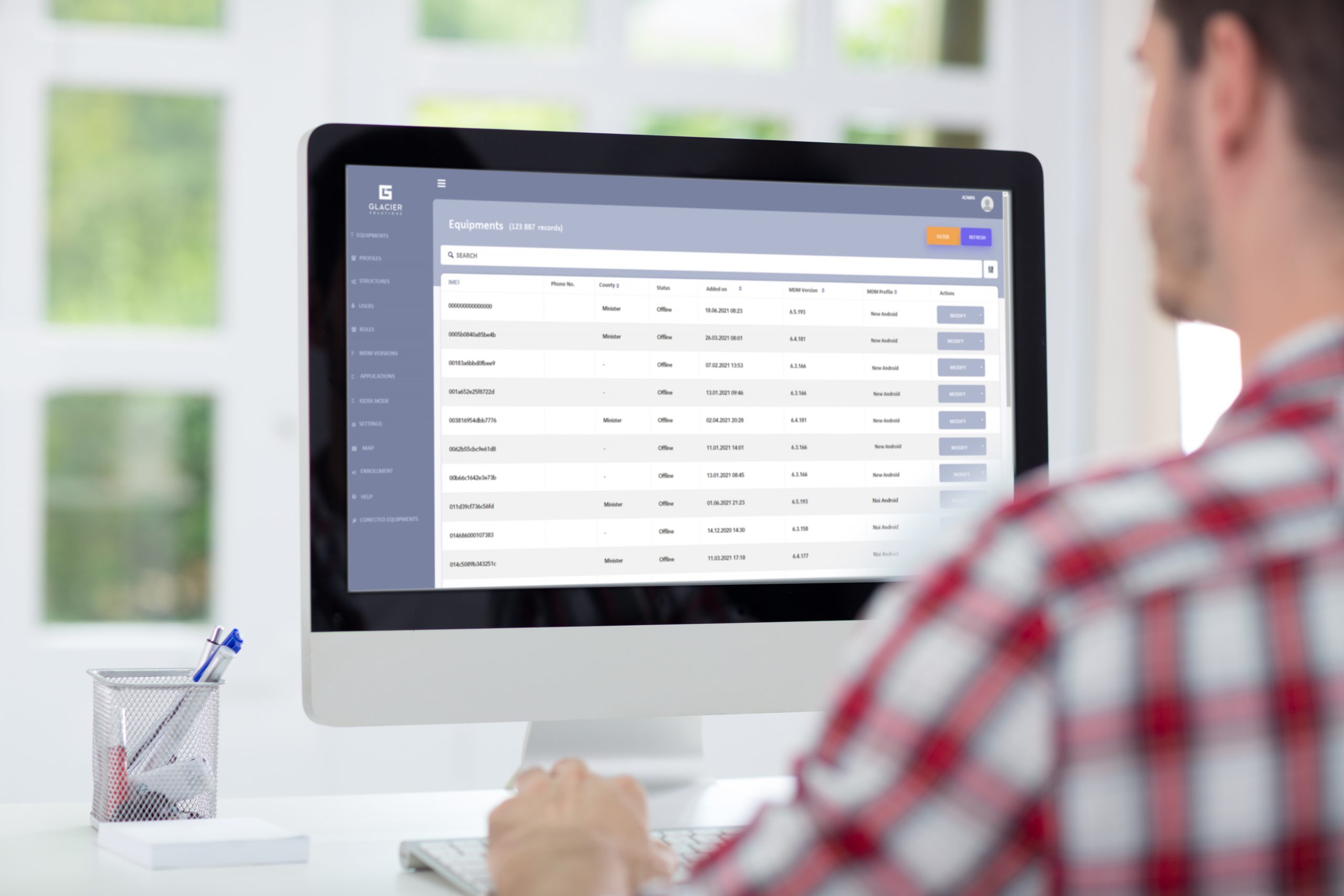
Mobile App


